Hit two birds with one stone with PayMaya
One of the biggest concerns we have during this extended Enhanced Community Quarantine is to be able to feed ourselves now that we’re being asked to stay at home. We’ve all felt it, and it’s one of those frustrations we’re trying to avoid thinking too much of.
It also rings true in our home. With the ECQ being strict in managing who can go out. There were times that we were forced to order something since the person we sent to buy our groceries is still not back. That’s where PayMaya came in handy.
I’ve been able to order food for my family from Burger King (one of the few establishments still open during ECQ). While I usually use my PayMaya card to pay for my online purchases, Burger King, along with restaurants like Domino’s Pizza, Army Navy and Goldilocks, accept your PayMaya number as a payment option. Here’s how I did it:
Proceed to checkout and choose the online payment/debit card option, depending on the website
- You will be redirected to the PayMaya Checkout page. Click the “Pay with PayMaya” button
- Log in using your PayMaya mobile number and password
- You will receive a One-Time PIN (OTP) in the mobile number linked to your PayMaya account. Enter the OTP on the webpage to verify your transaction.
- Once successful, you will receive an SMS with the complete details of your transaction
In just a few easy steps, we already paid for our meals with the help of PayMaya.
But while we’re sitting in our homes waiting for our food delivery, let’s not forget to help our other frontliners – the riders bringing the food we ordered safely to our doorstep.
Another interesting feature that PayMaya has during this crisis is the capacity to use our accounts to help out Angkas drivers. You can help out by directly donating to Angkas via PayMaya since the two partnered up to be #OneAgainstCOVID19.
Using the QR code below, you can directly donate to Angkas and help support the drivers get back on their feet after this pandemic. All you have to do is scan the QR code below and input the amount of your donation.
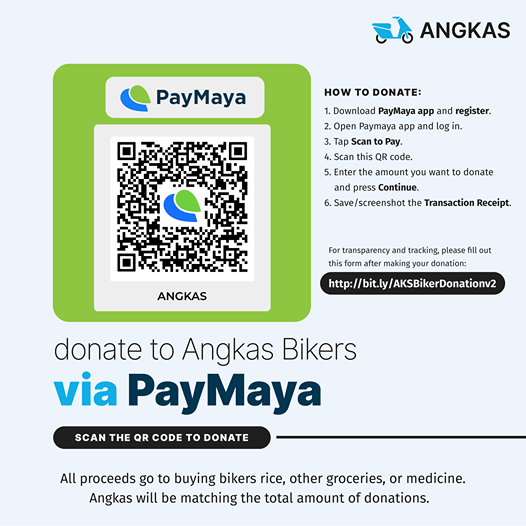
So there you have it. Those are just a few of the things I was able to do with PayMaya during this COVID-19 situation. How about you? You can share your stories in the comments section!
To learn how to maximize your PayMaya account, head here.


